After more than 110.000 downloads, version 3.0 of my free, open source SQL Server Compact Toolbox extension for Visual Studio 2010 is now available for download. This blog post is a visual guide to the new features included in this release, many suggested by users of the tool via the CodePlex issue tracker
Extensive support for Sync Framework 2.1
Thanks to a fantastic effort from fellow MVP June Tabadero (blog | twitter), extensive support for Sync Framework 2.1 has been added to the Toolbox, including Provisioning, Deprovisioning, Code Generation, Local Database Cache Code Generation and Explorer tree integration. You can read a nice walkthrough of the features in June’s blog post here. Notice that you will need to install the Sync Framework 2.1 bits for any of these features to work, you can download from here. June also recently blogged about using SQL Server Compact 4.0 with Sync Framework here.
Generate desktop LINQ to SQL classes both for 3.5 and 4.0 databases
I decided to add the option to generate LINQ to SQL desktop classes, as I recently discovered that you can actually use LINQ to SQL with SQL Server Compact 4.0 (though NOT supported in any way by Microsoft). Read the blog post before you start using LINQ to SQL with 4.0.
Migrate a SQL Server Compact database directly to SQL Server (LocalDB/Express)
As you may know, the Toolbox already has features that allow you to generate a script of a SQL Server Compact database, and run it against a SQL Server database. But this release includes a feature to simplify this process, by not only generating a script, but also immediately executing it against a SQL Server database connected via Server Explorer.
Script only data (with "correct" table ordering)
Due to the increasing number of Database context menu items, I have moved all the script options to a separate “Script Database” sub-menu:
I have also added “Script Database Data”, which scripts only the data (!), sorted correctly by using the QuickGraph topological sorting of a DataSet.
WP DataContext - option to include ConnectionStringBuilder class
I have added the option to also have a ConnectionStringBuilder class generated for Windows Phone, to help constructing valid Windows Phone connection strings, with the limited amount of advanced options available on Windows Phone.
Other improvements
Scripting API fixes:
Tables are now ordered by topological sort when scripting entire database.
Data scripting now uses DbDataReader (or speed and to avoid some OOM issues)
“date” and “datetime2” SQL Server values are converted to “datetime” by default.
SQL scripts with DGML no longer generated.
Server based DGML now includes schema
Duplicate Execution plans fixed.
Improved script execution
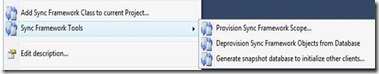

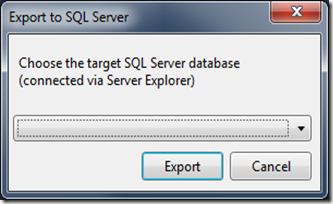
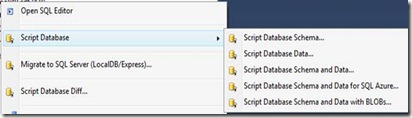
No comments:
Post a Comment